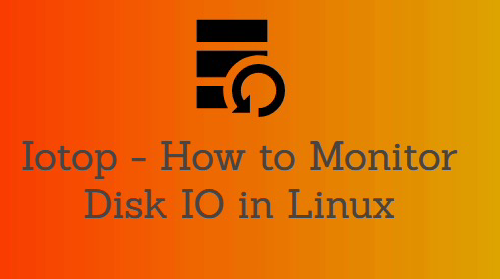如何通过keepalived来配置NGINX高可用
Contents
0 背景和步骤说明
NGINX作为反向代理服务器,通常用于应用系统的访问入口地址。如果NGINX出现问题的话,那么相当于无法访问应用系统了。因此,我们得保证NGINX始终是可用的,尽管NGINX自身已经非常稳定。
实验环境:2台Linux服务器上分别运行着NGINX,NGINX的配置也相同,即:我们通过任意一台机器的IP和端口(其实是NGINX的反向代理)都可以正常访问到后端的应用系统。问题是,我们不可能在其它应用系统里,同时配置成通过访问这2台机器的IP来访问应用。于是,我们引入一个虚拟IP|浮动IP,正常情况下,该VIP运行在其中一台机器上,我们就可以通过这个虚拟|浮动IP来访问NGINX服务。一旦,该机器出现故障,或者拥有VIP机器上的NGINX异常,失去响应了,那么该VIP会自动切换到另外一台正常的NGINX机器上。对于应用来讲,始终是通过VIP来访问的NGINX服务,而且受到的影响也只是在VIP切换到新服务器上的很短一段儿时间。
VIP的漂移和接管通过keepalived软件来实现。
首先,在两台CentOS 7服务器10.0.9.216和10.0.9.217机器上通过编译源码来安装配置NGINX 1.24;
然后,再在两台机器上安装配置keepalived软件;
接着,通过keepalived软件和虚拟IP 10.0.9.218来实现NGINX的高可用。
最后,模拟当前VIP所在机器上的NGINX出现故障,来实现VIP被keepalived接管并自动漂移到新服务器,我们通过该VIP依然可以正常访问后端应用的场景。
1 在2台机器上编译源码来安装NGINX1.24
参考:如何在CentOS 7上通过编译源码来安装配置NGINX
2 修改NGINX默认页
216机器:
[root@primary1 conf]# echo "<h1>This is NGINX Web Server from Node 216</h1>" | sudo tee /etc/nginx/html/index.html <h1>This is NGINX Web Server from Node 216</h1> [root@primary1 conf]#
217机器:
[root@primary2 nginx]# echo "<h1>This is NGINX Web Server from Node 217</h1>" | sudo tee /etc/nginx/html/index.html <h1>This is NGINX Web Server from Node 217</h1> [root@primary2 nginx]#
3 分别重新加载NGINX服务并验证
分别在2台服务器上执行/etc/nginx/sbin/nginx -s reload来热加载NGINX配置,然后在client端上,通过执行curl http://10.0.9.216和curl http://10.0.9.217来验证NGINX服务是正常的。
#/etc/nginx/sbin/nginx -s reload $ curl http://10.0.9.216 <h1>This is NGINX Web Server from Node 216</h1> asher at MacBook-Air-3 in ~ $ curl http://10.0.9.217 <h1>This is NGINX Web Server from Node 217</h1> asher at MacBook-Air-3 in ~ $
4 2台机器分别安装keepalived
10.0.9.216机器:
[root@primary1 ~]# yum install keepalived Loaded plugins: fastestmirror, langpacks, product-id, search-disabled-repos, subscription-manager This system is not registered with an entitlement server. You can use subscription-manager to register. base | 3.6 kB 00:00:00 extras | 2.9 kB 00:00:00 updates | 2.9 kB 00:00:00 (1/2): extras/7/x86_64/primary_db | 250 kB 00:00:00 (2/2): updates/7/x86_64/primary_db | 22 MB 00:00:19 Determining fastest mirrors * base: ftp.sjtu.edu.cn * extras: ftp.sjtu.edu.cn * updates: ftp.sjtu.edu.cn Resolving Dependencies --> Running transaction check ---> Package keepalived.x86_64 0:1.3.5-19.el7 will be installed --> Finished Dependency Resolution Dependencies Resolved =================================================================================================================================================================================================================== Package Arch Version Repository Size =================================================================================================================================================================================================================== Installing: keepalived x86_64 1.3.5-19.el7 base 332 k Transaction Summary =================================================================================================================================================================================================================== Install 1 Package Total download size: 332 k Installed size: 1.0 M Is this ok [y/d/N]: y Downloading packages: keepalived-1.3.5-19.el7.x86_64.rpm | 332 kB 00:00:00 Running transaction check Running transaction test Transaction test succeeded Running transaction Warning: RPMDB altered outside of yum. ** Found 1 pre-existing rpmdb problem(s), 'yum check' output follows: libkkc-0.3.1-9.el7.x86_64 has missing requires of libmarisa.so.0()(64bit) Installing : keepalived-1.3.5-19.el7.x86_64 1/1 Verifying : keepalived-1.3.5-19.el7.x86_64 1/1 Installed: keepalived.x86_64 0:1.3.5-19.el7 Complete! [root@primary1 ~]#
10.0.9.217机器:
[root@primary2 ~]# yum install keepalived Loaded plugins: fastestmirror, langpacks base | 3.6 kB 00:00:00 extras | 2.9 kB 00:00:00 updates | 2.9 kB 00:00:00 (1/2): extras/7/x86_64/primary_db | 250 kB 00:00:01 (2/2): updates/7/x86_64/primary_db | 22 MB 00:00:18 Determining fastest mirrors * base: mirrors.aliyun.com * extras: mirrors.aliyun.com * updates: mirrors.aliyun.com Resolving Dependencies --> Running transaction check ---> Package keepalived.x86_64 0:1.3.5-19.el7 will be installed --> Finished Dependency Resolution Dependencies Resolved =================================================================================================================================================================================================================== Package Arch Version Repository Size =================================================================================================================================================================================================================== Installing: keepalived x86_64 1.3.5-19.el7 base 332 k Transaction Summary =================================================================================================================================================================================================================== Install 1 Package Total download size: 332 k Installed size: 1.0 M Is this ok [y/d/N]: y Downloading packages: keepalived-1.3.5-19.el7.x86_64.rpm | 332 kB 00:00:06 Running transaction check Running transaction test Transaction test succeeded Running transaction Warning: RPMDB altered outside of yum. Installing : keepalived-1.3.5-19.el7.x86_64 1/1 Verifying : keepalived-1.3.5-19.el7.x86_64 1/1 Installed: keepalived.x86_64 0:1.3.5-19.el7 Complete! [root@primary2 ~]#
5 10.0.9.216机器(master)配置keepalived
#先备份/etc/keepalived/keepalived.conf文件
[root@primary1 keepalived]# cp /etc/keepalived/keepalived.conf /etc/keepalived/keepalived.conf.raw
#修改/etc/keepalived/keepalived.conf文件为下述内容:
cat <<EOF> /etc/keepalived/keepalived.conf
vrrp_script chk_nginx {
script "/etc/nginx/check_nginx.sh"
fall 2 # failover after 2 times the nginx reports a non-zero exit code
interval 2 # every 2 seconds
weight 2
}
vrrp_instance VI_1 {
interface ens192 # the network interface to which the virtual address is assigned
state MASTER # MASTER for master server
virtual_router_id 50
unicast_src_ip 10.0.9.216 # IP address of Master Server
unicast_peer {
10.0.9.217 # IP address of Slave Server
}
priority 102 # master server should always have a higher priority number than the slave
track_script {
chk_nginx
}
virtual_ipaddress {
10.0.9.218/24 dev ens192 # Virtual IP address
}
}
EOF对于该配置文件的说明:
通过/etc/nginx/check_nginx.sh来校验NGINX是否健康,间隔2秒执行1次该脚本,若连续2次发现脚本的执行结果都是非0,则认为NGINX服务已经出现问题,会把虚拟IP地址漂移到另外一个节点;
当前节点配置为MASTER节点,这里只是个逻辑概念,你也可以名为为A,B等任何其它字符串来取代MASTER;
虚拟IP地址配置在当前机器的名为ens192的网卡上,即正常情况下该网卡上,会看到2个IP地址:本机IP地址10.0.9.216和虚拟IP 10.0.9.218;
virtual_router_id 50;非必须配置项,可以不配置该项;
unicast_src_ip:当前节点的IP地址;
unicast_peer:备用节点IP地址;
priority: 102,该值一定要配置为备用节点的值大,意味着,总是倾向于把虚拟IP地址漂移到该节点上;
6 10.0.9.216机器(master)编辑/etc/nginx/check_nginx.sh检查文件
该文件用于校验 NGINX服务进程是否存在,如果不存在,则该脚本返回值是1。
[root@primary1 keepalived]# cat /etc/nginx/check_nginx.sh #!/bin/bash if [ -z "`pidof nginx`" ]; then exit 1 fi [root@primary1 keepalived]#
然后,给脚本加上执行权限。
[root@primary1 keepalived]# chmod 755 /etc/nginx/check_nginx.sh [root@primary1 keepalived]#
7 10.0.9.217机器(slave)上配置
将步骤5,6中的配置文件scp到10.0.9.217 slave机器上,然后修改/etc/keepalived/keepalived.conf的内容如下:
[root@primary2 ~]# cat /etc/keepalived/keepalived.conf
vrrp_script chk_nginx {
script "/etc/nginx/check_nginx.sh"
fall 2 # failover after 2 times the nginx reports a non-zero exit code
interval 2 # every 2 seconds
weight 2
}
vrrp_instance VI_1 {
interface ens192 # the network interface to which the virtual address is assigned
state SLAVE # MASTER for master server
virtual_router_id 50
unicast_src_ip 10.0.9.217 # IP address of Master Server
unicast_peer {
10.0.9.216 # IP address of Slave Server
}
priority 101 # master server should always have a higher priority number than the slave
track_script {
chk_nginx
}
virtual_ipaddress {
10.0.9.218/24 dev ens192 # Virtual IP address
}
}
[root@primary2 ~]# 注意📢:此时,配置文件里的IP地址正好和10.0.9.216机器里的颠倒过来;另外,此时的priority 101降为101了。其它保持不变。
/etc/nginx/check_nginx.sh脚本文件内容和权限也保持不变。
8 测试验证
8.1NGINX配合keepalived正常工作
10.0.9.216机器:可以看到该机器上同时运行这NGINX和keepalived进程,同时,虚拟IP 10.0.9.218驻留在该机器上。
[root@primary1 ~]# ps -ef|grep nginx
root 1380 1 0 Jul26 ? 00:00:00 nginx: master process /etc/nginx/sbin/nginx
root 1381 1380 0 Jul26 ? 00:00:00 nginx: worker process
root 1382 1380 0 Jul26 ? 00:00:00 nginx: worker process
root 1384 1380 0 Jul26 ? 00:00:00 nginx: worker process
root 1385 1380 0 Jul26 ? 00:00:00 nginx: worker process
root 29012 26557 0 16:56 pts/0 00:00:00 grep --color=auto nginx
[root@primary1 ~]# ps -ef|grep keepalived
root 4794 1 0 16:43 ? 00:00:00 /usr/sbin/keepalived -D
root 4795 4794 0 16:43 ? 00:00:00 /usr/sbin/keepalived -D
root 4796 4794 0 16:43 ? 00:00:00 /usr/sbin/keepalived -D
root 29122 26557 0 16:56 pts/0 00:00:00 grep --color=auto keepalived
[root@primary1 ~]# ip a
1: lo: <LOOPBACK,UP,LOWER_UP> mtu 65536 qdisc noqueue state UNKNOWN qlen 1
link/loopback 00:00:00:00:00:00 brd 00:00:00:00:00:00
inet 127.0.0.1/8 scope host lo
valid_lft forever preferred_lft forever
inet6 ::1/128 scope host
valid_lft forever preferred_lft forever
2: ens192: <BROADCAST,MULTICAST,UP,LOWER_UP> mtu 1500 qdisc mq state UP qlen 1000
link/ether 00:0c:29:06:8c:0d brd ff:ff:ff:ff:ff:ff
inet 10.0.9.216/24 brd 10.0.9.255 scope global ens192
valid_lft forever preferred_lft forever
inet 10.0.9.218/24 scope global secondary ens192
valid_lft forever preferred_lft forever
inet6 fe80::9af1:b03:b50a:a8f7/64 scope link
valid_lft forever preferred_lft forever
3: virbr0: <NO-CARRIER,BROADCAST,MULTICAST,UP> mtu 1500 qdisc noqueue state DOWN qlen 1000
link/ether 52:54:00:8b:01:c8 brd ff:ff:ff:ff:ff:ff
inet 192.168.122.1/24 brd 192.168.122.255 scope global virbr0
valid_lft forever preferred_lft forever
4: virbr0-nic: <BROADCAST,MULTICAST> mtu 1500 qdisc pfifo_fast master virbr0 state DOWN qlen 1000
link/ether 52:54:00:8b:01:c8 brd ff:ff:ff:ff:ff:ff
5: docker0: <BROADCAST,MULTICAST,UP,LOWER_UP> mtu 1500 qdisc noqueue state UP
link/ether 02:42:ea:23:61:36 brd ff:ff:ff:ff:ff:ff
inet 172.17.0.1/16 scope global docker0
valid_lft forever preferred_lft forever
inet6 fe80::42:eaff:fe23:6136/64 scope link
valid_lft forever preferred_lft forever
7: veth263c38e@if6: <BROADCAST,MULTICAST,UP,LOWER_UP> mtu 1500 qdisc noqueue master docker0 state UP
link/ether d2:da:fa:15:3e:a2 brd ff:ff:ff:ff:ff:ff link-netnsid 0
inet6 fe80::d0da:faff:fe15:3ea2/64 scope link
valid_lft forever preferred_lft forever
[root@primary1 ~]# 10.0.9.217机器:可以看到该机器上同时运行这NGINX和keepalived进程。但是,虚拟IP 10.0.9.218并不在该机器上。
[root@primary2 ~]# ps -ef|grep nginx
root 1879 1 0 16:45 ? 00:00:00 nginx: master process /etc/nginx/sbin/nginx
nobody 1881 1879 0 16:45 ? 00:00:00 nginx: worker process
root 2362 1748 0 17:02 pts/0 00:00:00 grep --color=auto nginx
[root@primary2 ~]# ps -ef|grep keepalived
root 2174 1 0 17:02 ? 00:00:00 /usr/sbin/keepalived -D
root 2175 2174 0 17:02 ? 00:00:00 /usr/sbin/keepalived -D
root 2176 2174 0 17:02 ? 00:00:00 /usr/sbin/keepalived -D
root 2476 1748 0 17:02 pts/0 00:00:00 grep --color=auto keepalived
[root@primary2 ~]# ip a
1: lo: <LOOPBACK,UP,LOWER_UP> mtu 65536 qdisc noqueue state UNKNOWN qlen 1
link/loopback 00:00:00:00:00:00 brd 00:00:00:00:00:00
inet 127.0.0.1/8 scope host lo
valid_lft forever preferred_lft forever
inet6 ::1/128 scope host
valid_lft forever preferred_lft forever
2: ens192: <BROADCAST,MULTICAST,UP,LOWER_UP> mtu 1500 qdisc pfifo_fast state UP qlen 1000
link/ether 00:0c:29:5b:c8:a5 brd ff:ff:ff:ff:ff:ff
inet 10.0.9.217/24 brd 10.0.9.255 scope global ens192
valid_lft forever preferred_lft forever
inet6 fe80::47b7:291b:d1ed:a1c3/64 scope link
valid_lft forever preferred_lft forever
3: virbr0: <NO-CARRIER,BROADCAST,MULTICAST,UP> mtu 1500 qdisc noqueue state DOWN qlen 1000
link/ether 52:54:00:f7:97:a0 brd ff:ff:ff:ff:ff:ff
inet 192.168.122.1/24 brd 192.168.122.255 scope global virbr0
valid_lft forever preferred_lft forever
4: virbr0-nic: <BROADCAST,MULTICAST> mtu 1500 qdisc pfifo_fast master virbr0 state DOWN qlen 1000
link/ether 52:54:00:f7:97:a0 brd ff:ff:ff:ff:ff:ff
[root@primary2 ~]# 客户端执行验证:
$ curl http://10.0.9.216 <h1>This is NGINX Web Server from Node 1</h1> asher at MacBook-Air-3 in ~ $ curl http://10.0.9.217 <h1>This is NGINX Web Server from Node 2</h1> asher at MacBook-Air-3 in ~ $ curl http://10.0.9.218 <h1>This is NGINX Web Server from Node 1</h1> asher at MacBook-Air-3 in ~ $
在客户端上分别执行curl http://10.0.9.216、curl http://10.0.9.217和curl http://10.0.9.218。从返回结果可以验证,VIP驻留在10.0.9.216机器上。
8.2 手工停止10.0.9.216机器上的NGINX
我们通过手工停止10.0.9.216机器上的NGINX来模拟故障,用于验证keepalived是否自动接管VIP 10.0.9.218,并把该VIP自动漂移到10.0.9.217机器上。
10.0.9.216机器执行:
#先停止10.0.9.216机器上的NGINX
[root@primary1 ~]# systemctl stop nginx
[root@primary1 ~]#
#查看NGINX进程已不在,keepalived进程依然存在
[root@primary1 ~]# ps -ef|grep nginx
root 13102 26557 0 17:09 pts/0 00:00:00 grep --color=auto nginx
[root@primary1 ~]# ps -ef|grep keepalived
root 4794 1 0 16:43 ? 00:00:00 /usr/sbin/keepalived -D
root 4795 4794 0 16:43 ? 00:00:00 /usr/sbin/keepalived -D
root 4796 4794 0 16:43 ? 00:00:00 /usr/sbin/keepalived -D
root 13159 26557 0 17:09 pts/0 00:00:00 grep --color=auto keepalived
[root@primary1 ~]#
#查看IP地址,已经没有了VIP 10.0.9.218
[root@primary1 ~]# ip a
1: lo: <LOOPBACK,UP,LOWER_UP> mtu 65536 qdisc noqueue state UNKNOWN qlen 1
link/loopback 00:00:00:00:00:00 brd 00:00:00:00:00:00
inet 127.0.0.1/8 scope host lo
valid_lft forever preferred_lft forever
inet6 ::1/128 scope host
valid_lft forever preferred_lft forever
2: ens192: <BROADCAST,MULTICAST,UP,LOWER_UP> mtu 1500 qdisc mq state UP qlen 1000
link/ether 00:0c:29:06:8c:0d brd ff:ff:ff:ff:ff:ff
inet 10.0.9.216/24 brd 10.0.9.255 scope global ens192
valid_lft forever preferred_lft forever
inet6 fe80::9af1:b03:b50a:a8f7/64 scope link
valid_lft forever preferred_lft forever
3: virbr0: <NO-CARRIER,BROADCAST,MULTICAST,UP> mtu 1500 qdisc noqueue state DOWN qlen 1000
link/ether 52:54:00:8b:01:c8 brd ff:ff:ff:ff:ff:ff
inet 192.168.122.1/24 brd 192.168.122.255 scope global virbr0
valid_lft forever preferred_lft forever
4: virbr0-nic: <BROADCAST,MULTICAST> mtu 1500 qdisc pfifo_fast master virbr0 state DOWN qlen 1000
link/ether 52:54:00:8b:01:c8 brd ff:ff:ff:ff:ff:ff
5: docker0: <NO-CARRIER,BROADCAST,MULTICAST,UP> mtu 1500 qdisc noqueue state DOWN
link/ether 02:42:ea:23:61:36 brd ff:ff:ff:ff:ff:ff
inet 172.17.0.1/16 scope global docker0
valid_lft forever preferred_lft forever
inet6 fe80::42:eaff:fe23:6136/64 scope link
valid_lft forever preferred_lft forever
[root@primary1 ~]# 10.0.9.217机器执行:
[root@primary2 ~]# ps -ef|grep nginx
root 1879 1 0 Aug01 ? 00:00:00 nginx: master process /etc/nginx/sbin/nginx
nobody 1881 1879 0 Aug01 ? 00:00:00 nginx: worker process
root 18379 18032 0 07:39 pts/0 00:00:00 grep --color=auto nginx
[root@primary2 ~]# ps -ef|grep keepalived
root 2174 1 0 Aug01 ? 00:00:02 /usr/sbin/keepalived -D
root 2175 2174 0 Aug01 ? 00:00:02 /usr/sbin/keepalived -D
root 2176 2174 0 Aug01 ? 00:00:25 /usr/sbin/keepalived -D
root 18423 18032 0 07:39 pts/0 00:00:00 grep --color=auto keepalived
[root@primary2 ~]# ip a
1: lo: <LOOPBACK,UP,LOWER_UP> mtu 65536 qdisc noqueue state UNKNOWN qlen 1
link/loopback 00:00:00:00:00:00 brd 00:00:00:00:00:00
inet 127.0.0.1/8 scope host lo
valid_lft forever preferred_lft forever
inet6 ::1/128 scope host
valid_lft forever preferred_lft forever
2: ens192: <BROADCAST,MULTICAST,UP,LOWER_UP> mtu 1500 qdisc pfifo_fast state UP qlen 1000
link/ether 00:0c:29:5b:c8:a5 brd ff:ff:ff:ff:ff:ff
inet 10.0.9.217/24 brd 10.0.9.255 scope global ens192
valid_lft forever preferred_lft forever
inet 10.0.9.218/24 scope global secondary ens192
valid_lft forever preferred_lft forever
inet6 fe80::47b7:291b:d1ed:a1c3/64 scope link
valid_lft forever preferred_lft forever
3: virbr0: <NO-CARRIER,BROADCAST,MULTICAST,UP> mtu 1500 qdisc noqueue state DOWN qlen 1000
link/ether 52:54:00:f7:97:a0 brd ff:ff:ff:ff:ff:ff
inet 192.168.122.1/24 brd 192.168.122.255 scope global virbr0
valid_lft forever preferred_lft forever
4: virbr0-nic: <BROADCAST,MULTICAST> mtu 1500 qdisc pfifo_fast master virbr0 state DOWN qlen 1000
link/ether 52:54:00:f7:97:a0 brd ff:ff:ff:ff:ff:ff
[root@primary2 ~]# 从上看到,VIP已经从10.0.9.216机器自动漂移到10.0.9.217机器上了。
客户端重新执行curl 请求:
$ curl http://10.0.9.216 curl: (7) Failed to connect to 10.0.9.216 port 80 after 11 ms: Couldn't connect to server asher at MacBook-Air-3 in ~ $ curl http://10.0.9.217 <h1>This is NGINX Web Server from Node 2</h1> asher at MacBook-Air-3 in ~ $ curl http://10.0.9.218 <h1>This is NGINX Web Server from Node 2</h1> asher at MacBook-Air-3 in ~ $
正如我们所预期的那样,curl http://10.0.9.216无法访问,因为NGINX已经出现故障。反而curl http://10.0.9.217 和curl http://10.0.9.218 请求返回结果相同,说明访问的是同一个NGINX。
9 补充说明和注意事项
当我们修复|启动10.0.9.216机器上的NGINX之后,VIP会自动被keepalived接管,并且重新漂移到10.0.9.216机器上。
10.0.9.216机器:
[root@primary1 ~]# systemctl start nginx.service
[root@primary1 ~]# ps -ef|grep nginx
root 32691 1 0 07:57 ? 00:00:00 nginx: master process /etc/nginx/sbin/nginx
root 32692 32691 0 07:57 ? 00:00:00 nginx: worker process
root 32693 32691 0 07:57 ? 00:00:00 nginx: worker process
root 32694 32691 0 07:57 ? 00:00:00 nginx: worker process
root 32695 32691 0 07:57 ? 00:00:00 nginx: worker process
root 32726 32588 0 07:57 pts/0 00:00:00 grep --color=auto nginx
[root@primary1 ~]# ip a
1: lo: <LOOPBACK,UP,LOWER_UP> mtu 65536 qdisc noqueue state UNKNOWN qlen 1
link/loopback 00:00:00:00:00:00 brd 00:00:00:00:00:00
inet 127.0.0.1/8 scope host lo
valid_lft forever preferred_lft forever
inet6 ::1/128 scope host
valid_lft forever preferred_lft forever
2: ens192: <BROADCAST,MULTICAST,UP,LOWER_UP> mtu 1500 qdisc mq state UP qlen 1000
link/ether 00:0c:29:06:8c:0d brd ff:ff:ff:ff:ff:ff
inet 10.0.9.216/24 brd 10.0.9.255 scope global ens192
valid_lft forever preferred_lft forever
inet 10.0.9.218/24 scope global secondary ens192
valid_lft forever preferred_lft forever
inet6 fe80::9af1:b03:b50a:a8f7/64 scope link
valid_lft forever preferred_lft forever
3: virbr0: <NO-CARRIER,BROADCAST,MULTICAST,UP> mtu 1500 qdisc noqueue state DOWN qlen 1000
link/ether 52:54:00:8b:01:c8 brd ff:ff:ff:ff:ff:ff
inet 192.168.122.1/24 brd 192.168.122.255 scope global virbr0
valid_lft forever preferred_lft forever
4: virbr0-nic: <BROADCAST,MULTICAST> mtu 1500 qdisc pfifo_fast master virbr0 state DOWN qlen 1000
link/ether 52:54:00:8b:01:c8 brd ff:ff:ff:ff:ff:ff
5: docker0: <NO-CARRIER,BROADCAST,MULTICAST,UP> mtu 1500 qdisc noqueue state DOWN
link/ether 02:42:ea:23:61:36 brd ff:ff:ff:ff:ff:ff
inet 172.17.0.1/16 scope global docker0
valid_lft forever preferred_lft forever
inet6 fe80::42:eaff:fe23:6136/64 scope link
valid_lft forever preferred_lft forever
[root@primary1 ~]# 客户端请求:
$ curl http://10.0.9.218 <h1>This is NGINX Web Server from Node 1</h1> asher at MacBook-Air-3 in ~ $ curl http://10.0.9.217 <h1>This is NGINX Web Server from Node 2</h1> asher at MacBook-Air-3 in ~ $ curl http://10.0.9.216 <h1>This is NGINX Web Server from Node 1</h1> asher at MacBook-Air-3 in ~ $
注意事项:
如果机器上有通过docker方式来启动并且运行有其它NGINX容器的话,/etc/nginx/check_nginx.sh 脚本检查NGINX进程时,会出现问题,即使主机上的NGINX被停掉,该脚本依然会认为NGINX进程还在,它会把container中的NGINX统计在内。
10 参考链接:
https://www.cyberciti.biz/faq/bash-check-if-process-is-running-or-notonlinuxunix/